Enhancing Visual Adventure: Understanding the Optimal Distance Between Projector And Screen
Introduction
Delivering a mesmerizing visual experience is more than just about buying a projector and screen. One key aspect often overlooked is the optimal distance between the projector and screen. Understanding the correct arrangement can significantly enhance your viewing adventure, making it more immersive and pleasing. In this article, we explore numerous factors that determine this distance, reveal the significance of getting it right, provide step-by-step instructions on how to calculate it, and share common mistakes to avoid. Moreover, we also clarify how room size and layout can influence projector placement, and answer a few FAQs. Let's embark on this journey together to ensure your visual experience is nothing but the best!
What Determines the Ideal Distance between Projector and Screen?
The optimal position of a projector with respect to the screen is a critical factor influencing the quality of the visual experience you’ll have. Identifying the perfect balance isn’t a matter of simple estimation. It requires an understanding of multiple elements:
- Projector's Throw Ratio: The principal determinant of the projector-screen distance is the projector's throw ratio. This ratio communicates the distance from the projector lens to the screen for every unit width of the image. For example, a throw ratio of 2 means for every foot of image width, the projector needs to be two feet away.
- Screen Size: The size of your screen notably has a direct impact on the projector's placement. Larger screens demand greater distances from the projector. However, it is essential to note that the bigger the screen doesn't necessarily mean a better view. It has to be proportionate to the projector's resolution for visual clarity.
- Projector's Resolution: The projector's resolution is the amount of detail that it can display. A higher-resolution projector has more pixels, allowing it to provide a clearer and more detailed picture, especially for larger screens. Consequently, ensuring your projector's resolution suits the screen size is an integral part of establishing the optimal projector-screen distance.
Understanding these critical elements and considering them while setting up your projector can significantly enhance your cinematic or gaming experience by offering a clear, proportionate, and detailed visual pleasure.
How Significant is the Correct Projector-Screen Distance?
The correct projector-screen distance holds remarkable importance for a satisfying viewing experience. It impacts both the quality of visuals as well as the eye health of viewers. Let's explore the significance of getting the projector-screen distance right:
- Image Clarity and Proportion: The correct distance ensures the projected images are clear, proportionate, and sharp. Incorrect distances may distort the image proportions, resulting in an unsatisfactory viewing experience.
- Optimal Brightness Levels: A well-calculated projector-screen distance allows for optimal brightness levels. Too close, the picture could be glaringly bright; too far, the image could be dull and hard to see.
- Immersive Experience: Proper projector-screen distance makes an experience immersive. It offers a uniform brightness, produces sharp contrast, enhancing the overall movie-watching or gaming journey.
- Avoidance of pixilation: A proper distance assists in bypassing pixelation, enabling a smoother, pixel-free viewing experience.
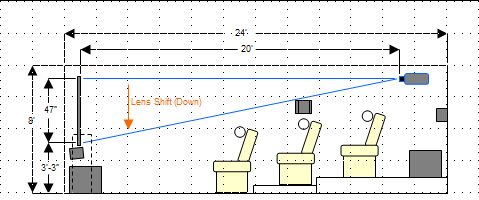
- Eye Health: Incorrect distance may induce eye strain in viewers after extended viewing periods. The correct distance caters to comfortable viewing, preserving eye health.
- Prevention of Visual Distortions: The right distance prevents visual distortions like barrel distortion or pincushion distortion that can occur from improper placement.
In conclusion, maintaining the correct projector-screen distance is a crucial element in crafting a delightful visual experience. It's not merely about embracing technology but utilizing it in a way that upholds both pleasure and well-being.
How to Calculate the Perfect Projector-Screen Distance?
Determining the correct projector-screen distance doesn't necessarily require a degree in mathematics, but involves a simple calculation and a keen understanding of your equipment's specs. Let's break this process down into a few steps:
1. Locate your projector's throw ratio: This crucial piece of information is typically outlined in the user manual or can be found on the manufacturer's website. The throw ratio is a number that signifies the distance between the projector lens and the screen for each unit width of the image projected. For example, a throw ratio of 2 means that for each foot of picture width, the projector needs to be two feet away from the screen.
2. Determine your screen’s width: Measure the width of your screen from one end to the other, excluding any frame or border.
3. Carry out the required computation: Proceed to multiply the throw ratio by the screen's width to obtain the optimal projector-screen distance. So, if your chosen projector has a throw ratio of 2 and you own a screen that’s 60 inches in width, the projector needs to be positioned 120 inches (30 feet) away from the screen.
Remember, keeping a small margin for error while calculating can help avoid misalignments and repositioning later. No matter how eager you are to start using your projector, patience and precision in setup pay off in the form of a clear, well-defined, and immersive viewing experience.
What Common Mistakes Should You Avoid in Setting Up Projector-Screen Distance?
When setting up the optimal distance between a projector and a screen, several common missteps can affect the overall visual experience. Here we identify the four prominent errors, allowing you to expertly dodge these potential pitfalls:
1. Ignoring the Throw Ratio:
One critical blunder lies in neglecting the projector's throw ratio. The throw ratio is an intrinsic characteristic of the projector that significantly impacts image quality. Discounting this, you may end up with a skewed or blurry image.
2. Overlooking the Room Layout:
Misjudging or failing to acknowledge room layout and light sources is another frequent mistake. Without considering the room's clear wall space and ambient light, your display's visibility may suffer due to excess or deficit light.
3. Inaccurate Projector Alignment:
Failure to adjust the projector angle and alignment with the screen can also lead to misdirected and displaced images. This mistake is often overlooked and causes a decline in the overall viewing experience.
4. Neglecting Viewer Comfort:
Lastly, and perhaps most importantly, is underestimating the impact of viewer distance on the viewing experience. Positioning viewers too close or too far from the screen may induce discomfort, straining their eyes and ruining the overall experience.
By avoiding these common errors, you're one step closer to achieving an optimal projector-screen setup that guarantees an exceptional viewing experience.
How does Room Size and Layout Influence the Projector Placement?
A deeper comprehension of the interplay between your room's size and layout, alongside the projector position, is crucial for a superior viewing experience. These key elements are responsible for shaping the overall effectiveness of your visual display.
* Room Size: The size drastically affects the projector placement. A spacious room lends flexibility to the projector location, you can adjust it based on preferred screen size or viewer location easily. Conversely, a compact room may limit your options, requiring more precise placement for image quality.
* Functional Layout: Reflection on your room's layout goes beyond just the four walls. The arrangement of the following elements directly influences the visual output:
* Furniture: It's essential to tuck away obstructions that could potentially interfere with the projected image.
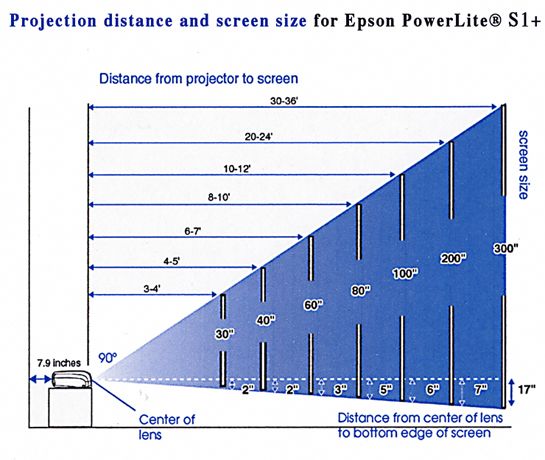
* Windows: The position and size of windows matter as they determine the level of incoming light, which can impact image clarity.
* Light Sources: Understanding the placement of artificial light sources will help curtail unnecessary glare on the screen.
* Viewer Comfort: Lastly, the seating arrangement plays an undeniable role. Everyone should be able to watch the screen comfortably without straining their eye or neck muscles.
In conclusion: Projector setup isn't just a case of finding wall space. It is a blend of strategic planning, considering the room size, layout, light sources, and viewer location together. Taking these variables into account will ensure that your viewing experience is immersive and comfortable.
Conclusion
Setting up the optimal distance between the projector and screen is a blend of comprehension and calculation. It demands understanding the essential factors, paying attention to room constraints, and making necessary adjustments. Done correctly, it can transform your visual experience, ensuring a truly immersive and comfortable viewing adventure.
Related FAQs about what is the distance between projector and screen
How can you adjust the projector-screen distance for specific visual needs?
You can adjust the projector-screen distance based on individual needs by understanding your projector's throw ratio and modifying the distance. You can also invest in a zoom lens or a short-throw projector for greater flexibility. But remember, drastic changes may affect the image quality.
How does the projector's throw ratio affect the ideal distance from the screen?
The projector's throw ratio directly impacts the ideal distance from the screen. The ratio indicates the distance between the projector lens and the screen for each foot of image width. Therefore, a high throw ratio means a greater distance is needed.
Can a projector's brightness and contrast levels have an impact on the suitable projector-screen distance?
Yes, a projector's brightness and contrast levels can influence the suitable projector-screen distance. Higher brightness and contrast levels may require a further distance to avoid overexposure and glare. It's all about balancing the brightness, contrast, and distance suitably for optimal visuals.







