The Ultimate Guide to Projector Audio: From Basics to Optimisation
Introduction
A good projector should provide you with high-quality visuals, but your experience won't be complete without equally great audio. Understanding how projector audio works and how to optimise it can transform your entertainment experience. This guide delves into the world of projector audio - explaining what it is, how it functions, the importance of high quality, different types and their specifications, set-up and troubleshooting, and finally, how to choose the projector with the best audio quality.
What is Projector Audio?
The term 'projector audio' might seem complex, but it essentially refers to the sound infrastructure integrated within a digital projector. This critical component can significantly elevate your entertainment experience by offering audio that complements the visual content. Here's a more detailed look at this aspect:
• Definition: Projector audio is the integrated sound system found within a digital projector. It can enhance your movie-watching and gaming experience by providing crisp and clear audio that matches the projection.
• Functionality: It can function in two ways - through built-in speakers or via connection with an external sound system to deliver the audio.
• Quality Determinants: The quality of projector audio depends vastly on its specifications. These include the power of the amplifier, the size of the speaker driver, and the number of speakers incorporated within it.
• Importance: Understanding these specifics is a gateway to optimizing your projector audio settings, leading to an enriched and immersive audio-visual experience.
In a nutshell, the audio aspect of your projector holds fundamental importance and can vary significantly depending on technical specs. Laying the groundwork for the best projector audio experience requires a bit of sifting through the technical jargon, but the end result is undeniably rewarding.

How Does Projector Audio Work?
Projector audio functions in a manner similar to other audio output devices. Here's a breakdown of its operational process:
- Receiving Audio Signals: Initially, the projector's in-built amplifier picks up the audio signal from the connected content source, be it a laptop, Blu-ray player, or streaming device.
- Amplifying Signals: The received signal, which is usually weak, is then enhanced or amplified. This is crucial to ensure a robust and clear audio output.
- Signal Transmission to Speakers: After the amplification process, the signal is forwarded to the speakers. In some cases, where external speakers are used, the projector transfers the audio signal via an Audio-Out port without amplifying it.
- Physical Conversion to Sound: The speaker's driver begins to vibrate as per the amplified signal, creating sound waves that emanate outwards.
- Projection of Sound: These sound waves then radiate into the room, creating the audible sound we hear.
Bear in mind that the quality of your audio output will depend on several factors. These include the specifications and quality of the amplifier and speakers, the acoustics of the room, and the audio characteristics of the input source.
Why is High-Quality Projector Audio Necessary?
Investing in a projector with high-quality audio doesn’t just deepen your immersive experiences, it also plays an integral role in conveying your message effectively during vital business presentations or educational sessions. The necessity of superior projector audio can’t be overstated, and here’s why:
- Enhances Immersion: Whether you're watching a suspenseful film, sports, or participating in an interactive lecture, a robust audio system allows you to soak in every detail. High-quality audio can bring the visual content to life, capturing every minute detail from resonant dialogues, profound music, to delicate sound effects. It’s the difference between merely watching and wholly experiencing.
- Optimises Engagement: For presentations or lectures, clear audio is crucial in keeping the audience intrigued. Distorted or low-quality audio can lead to waning attention and sub-optimal understanding of the content shared. High-quality audio ensures that your message is delivered as clearly and effectively as possible.
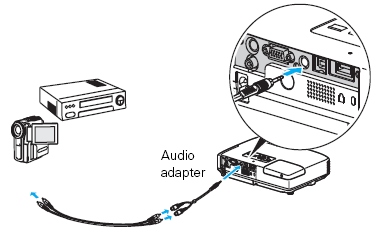
- Mitigates Auditory Discrepancies: A significant disparity between the quality of visuals and audio tends to break the flow of the viewer’s experience. It can be distracting and unsettling. High-quality audio aligns with the top-notch visuals projected, delivering a seamless, captivating spectacle.
- Impacts Audience Perception: In professional settings, the quality of audio can affect how your presentation is perceived. High-quality audio denotes professionalism and lends credibility to your presentations.
- Ensures Content Comprehension: During information-heavy presentations or educational lectures, each word matters. High-quality audio ensures that every syllable is heard and understood, enabling better comprehension and retention.
In conclusion, a high-quality audio system in a projector might sometimes be overlooked for stunning visuals, but it’s a crucial component in creating an engaging, immersive, and holistic viewing experience.
Different Types and Specifications of Projector Audio: What You Need to Know?
With a diverse range of projector audio types and unique specifications on the market, finding the one that suits your needs can be a complex task. Here's a breakdown of the different types and specifications that you need to consider:
1. Mono vs. Stereo vs. Surround sound:
- *Mono Sound:* Most budget-friendly projectors come with single speaker setups, delivering mono sound. While cost-effective, they might not provide the immersive experience you're seeking.
- *Stereo Sound:* Projectors with multiple speakers give you stereo sound which creates a more immersive audio landscape than mono sound.
- *Surround Sound:* For the ultimate immersive experience, opt for projectors designed to support surround sound systems.
2. Amplifier Power:
The power of the amplifier is a crucial specification, generally measured in watts. A projector with higher wattage delivers more power to speakers, promising better audio quality and louder sound.
3. Speaker Driver Size:
Projector audio quality also heavily depends on the speaker driver size. Larger drivers often produce sound that's clearer and bass that feels richer.
4. Number of Speakers:
Projectors can range from a single speaker to multiple speaker units. The number can greatly affect the sound coverage, with multiple speakers offering a more extensive audio reach.
By understanding these types and specifications, you can be confident when choosing a projector that provides an audio performance that meets your needs and enhances your viewing experiences.
Setting Up and Troubleshooting Your Projector Audio: Essential Tips and Tricks
Creating optimal projector audio involves several steps, from the correct setup procedures to comprehensive troubleshooting tactics. Here, we delve into the ins-and-outs of these essential tips and tricks to ensure you receive the best audio experience possible.
Projector Audio Setup: Steps to Success
- Identifying the Correct Output: Be sure to connect your audio device to the appropriate output to ensure seamless transmission of sound.
- Volume Adjustment: Depending on room size and audience number, regulate the volume of your audio to deliver the sound adequately.
- Audio Mode Selection: Projectors often come with nuanced audio modes specific to the nature of content (movie, music, speech etc.). Selecting the correct mode will optimise the sound delivery.
- Test Run: Prior to any important presentation, doing a preliminary test run of your audio can help rectify any hidden potential issues.
Troubleshooting Your Projector Audio: Navigating Common Concerns
Even with the best setup, issues may arise. Don't fret - most situations have simple solutions. Here are tips on how to troubleshoot several commonly experienced issues:
- Check the Audio Source: Ensure the audio source is appropriately connected and functioning.
- Verify Volume Levels: Sometimes, a quick revisit to the volume control may provide a quick fix.
- Revisit Audio Mode Selection: If the audio experience seems off, reevaluating the selected audio mode may provide a solution.
- Sound Settings: It's also crucial to verify the sound settings on the connected devices.
Should you utilize an external speaker system, verifying their connection and functionality is integral too. Should issues persist, refer back to the user manual or seek customer support to help troubleshoot your concerns.
Conclusion
To maximise your entertainment or presentation experience, understanding projector audio is key. Remember, the best audio experience comes from a blend of high-quality projector specifications, proper setup, and optimised usage. The world of projector audio is extensive, and a little time spent learning the ropes can reap significant audio visual rewards.
Related FAQs about what is projector audio
What are the common issues faced with Projector Audio?
Common issues with projector audio include low volume, poor sound quality, and audio lag. These problems can arise due to various factors, such as poor setup, incorrect audio settings, malfunctioning equipment, or the usage of low-quality audio files.
Can the projector audio be improved for a better experience?
Yes, projector audio can be improved. Ensuring the right setup, optimizing speaker placement, adjusting audio settings, and selecting the correct audio mode can significantly enhance the sound quality. For further improvement, consider connecting to an external audio system.
How to choose the projector with the best audio quality?
Choosing a projector with the best audio quality depends on various factors: the presence of built-in speakers, amplifier power, speaker driver size, and audio output configuration (mono, stereo, surround sound). Consider your specific needs and choose accordingly to get the best audio experience.







