Decoding Beats Headphone Signals: Unraveling the Mystery of the Blinking White Light
Introduction
Have you ever been puzzled about the white light blinking on your Beats headphones and wondered what it implies? Let’s unlock the mystery. This article aims to decode various signal lights on Beats headphones, primarily the blinking white light. We’ll touch upon its meaning, functioning, and the immediate steps to take when your Beats headphones blink white. Furthermore, we'll discuss other important light signals and how knowing them can make your user experience better. Here's all that you need to know.
What Does a Blinking White Light Mean on Your Beats Headphones?
Have you noticed a white light being periodically emitted from your Beats headphones? If so, your headphones are in a very specific operational mode known as pairing mode. During this phase, the headphones actively seek out and try to establish a connection with any available device within their range. This signal light is by no means harmful or concerning, however, it may pose a problem if it lasts for a prolonged period.
Here's a breakdown of the key points regarding a blinking white light on your Beats headphones:
- Pairing Mode Indication: Your Beats headphones blink white when they're in pairing mode. In this setting, your headphones are searching for a device to connect to.
- Device Unavailability: This blinking light typically comes into play when the headphones haven't successfully linked up with a previously paired device upon being switched on.
- Not Necessarily Problematic: The blinking white light is a common signal and not something to be concerned about unless it continues for a surprisingly long duration.
Overall, your Beats headphones' blinking white light plays an integral part in connectivity management, acting as a visual indicator of the device's search for a connection.
How Does the Blinking White Light Signal Function?
The blinking white light on Beats headphones is not merely an optical spectacle. Rather, it has a precise function that serves as a navigational compass guiding you in your audio adventure.
Let's break it down:
- Initiating Pairing Mode: The blinking white light indicates that your Beats headphones are ready to pair with a device. It's a visual cue that arises when you turn on your headphones and they can't connect to a previously synced device. In other words, it means your headphones are open to new connections.
- Continuing Pairing Mode: The white light keeps blinking until a successful connection with a device has been made. Think of it as your Beats headphones persistently calling out for a device to pair with.
- Designed for User Convenience: This blinking white light is not a random feature, but an in-built design custom-made for your convenience. It’s a visual communicator that's keeping you updated about the status of your device's connectivity.
The blinking white light signal on your Beats headphones is thus, in essence, a smart and user-friendly feature, keeping you informed about the operating state of your device.
What Are Immediate Steps to Take When Your Beats Headphones Blink White?
When the white light on your Beats headphones begins to blink, it signals an immediate request for pairing with a device. The following steps will guide you through the process:
1. Turn on the Bluetooth on Your Device: Navigate to the settings menu on your device and turn on the Bluetooth feature.
2. Find 'Beats Headphones' on the List: Once your Bluetooth is active, scan for available devices and find 'Beats Headphones' on the list of discovered devices.
3. Select 'Beats Headphones' to Start Pairing: Click on 'Beats Headphones' to kick-start the pairing process.
However, if you've performed these steps, and your Beats headphones are still flashing a white light, it may indicate that a reset is required.
To reset your headphones:
1. Hold the Power and Volume Down Buttons: Carefully press and hold both the power and volume down buttons on your Beats headphones for about ten seconds.
2. Release When the Fuel Gauge Lights Blink: The fuel gauge lights will blink after the ten seconds pass. That's your cue to release both buttons.

If the white light continues to blink after completing these steps, it may be time for more professional assistance. Contact Beats support for further advice. Remember, long-lasting white light blinking may indicate a more severe issue, which deserves immediate attention.
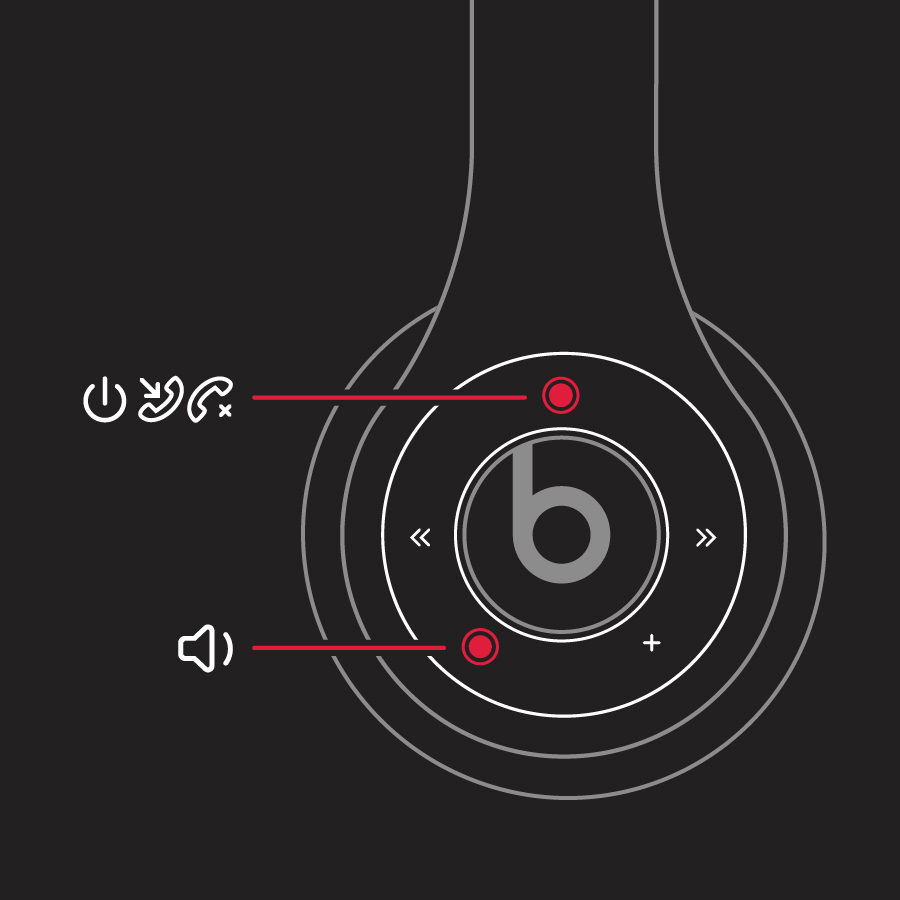
Understanding these steps provides you with the immediate solution when your Beats headphones blink white, saving you time and unnecessary stress. As a result, your Beats experience remains as smooth as the rhythmic beats you love.
What Other Light Indicators Should You Know About Your Beats Headphones?
In addition to the blinking white light, there are other color-coded light signals on your Beats headphones that you should be aware of. Each light identifier can exponentially streamline your user interaction with the device, ensuring a smooth and uninterrupted audio experience.
Here's a breakdown of the different light signals you can encounter:
- Steady White Light: A consistent white light is a positive sign. It indicates that your Beats headphones are powered on and successfully connected to a device. Essentially, it implies everything is functioning as expected, and you can comfortably enjoy your audio.
- Red Light: Is a red light showing on your Beats headphones? This signifies that your headphones' battery is low and needs charging promptly. Regular charging helps elongate the lifespan of your headphones’ battery, ensuring they're always ready when you need them.
- Blinking Red Light: If your red light is blinking, it's cause for concern. It's indicative of a charging error. Often, this can be due to issues with your charging cable or the power source. Switch these components around to identify and rectify this charging problem swiftly.
- Multi-Colored Flashing Light: If you spot a multi-colored flashing light on your Beats headphones, it's an indication of a serious malfunction. This isn't a sign you should ignore. Reach out to professional help, whether it's a certified repair shop or contacting Beats support, to diagnose and resolve the problem.
Understanding these light indicators is highly beneficial. They serve as a guide to your device's health, ensuring you can respond accurately and swiftly to any state of affairs. Whether it’s connecting with a new device, charging your headphones, or resolving technical issues, these light signals keep you informed about all aspects of your Beats headphones.
How Can Understanding Beats Headphone Light Indicators Enhance User Experience?
Gaining insight into signals of Beats headphones not only better prepares you to handle potential issues, but also significantly enhances the quality of your user experience. Here's why:
- Prompt Situation Response: Equip yourself to react swiftly and accurately to your device's needs. Be it pairing time, low battery, or a technical glitch - you will know exactly what to do, when to do it, and how to do it.
- Proactive Problem Handling: Knowledge of the light signals allows you to catch a small issue before it escalates into a serious problem. With this knowledge, you can prevent complications that could disrupt your audio experience.
- Streamlined User Experience: Understanding your device's language brings you and your Beats headphones onto the same wavelength, paving the way for a more seamless operation. A better connection with your device also results in an enhanced auditory experience.
- Heightened User Control: The more light signals you understand, the more control you will feel over your device. You'll be able to make informed decisions about device management and operation, adding to your overall user satisfaction.
In essence, understanding Beats Headphone light conventions ensures you enjoy a smoother, more proactive, and overall satisfactory user experience.
Conclusion
Decoding the Beats headphones signals can make your user experience more intuitive and less stressful. Don't be alarmed by the white blinking light; learn its function, react appropriately, and leverage the rest of the light signals for an optimum audio experience.
Related FAQs about what does it mean when beats headphones blink white
What can cause the white light on Beats headphones to blink continuously?
A continuously blinking white light on Beats headphones symbolizes that the headphones are in pairing mode and attempting to connect with an available device. If the light persists, it might mean the headphones haven't connected successfully or require resetting.
Is a blinking white light a sign of a serious issue with my Beats headphones?
No, a blinking white light is usually not a sign of a serious issue. It mostly indicates that the headphones are in a pairing mode. However, if it persists unusually long, it may require troubleshooting steps, such as resetting the device or contacting customer support.
Are all light blinking patterns on Beats headphones the same and if not, what do they mean?
No, all light blinking patterns on Beats headphones are not the same. Each color and pattern has a different meaning. A steady white light signifies a successful device connection, a steady red light indicates a low battery, a blinking red light denotes a charging error, and a multicolored flashing light points to a significant malfunction.







